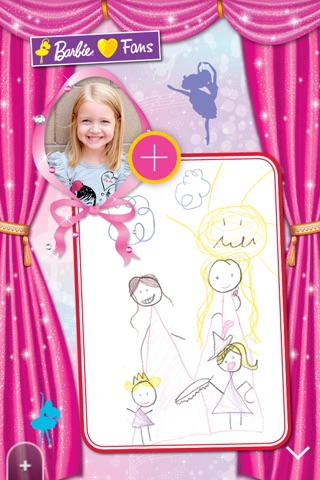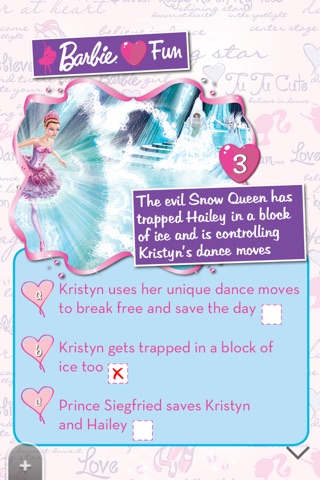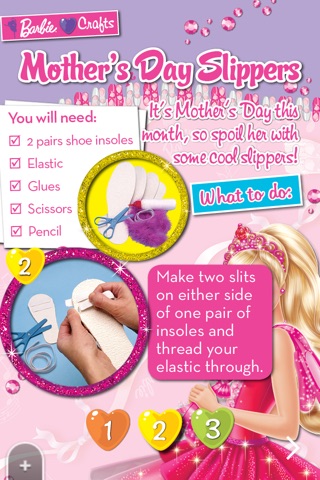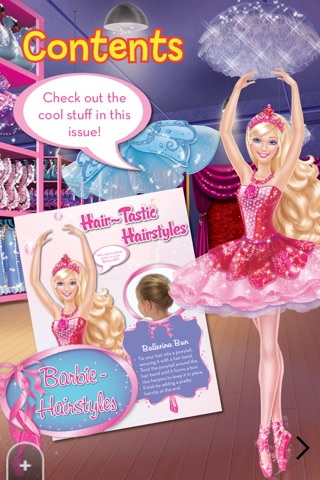
Barbie Magazine - South Africa Interactive app for iPhone and iPad
Developer: Picsean Media
First release : 07 Sep 2012
App size: 0 Bytes
The next best thing to owning the doll, is reading Barbie magazine
Barbie has been around for more than 50 years and is arguably the biggest girl’s toy brand in the world. Barbie magazine teaches young girls that they can aspire to be whatever they want to be. Barbie promotes the values of kindness, friendship and dedication – and Barbie magazine reflects this. With lots of educational stories, activities and games, it keeps girls, aged 3 to 10, busy for hours and also encourages parent-child interaction.
•Exciting stories featuring Barbie and her friends every month
•Previews about upcoming Barbie movies
•Competitions and giveaways
•Letters page allows little girls to write to their favourite character and get responses
•Loads of activities to keep little girls entertained
Available Inside free download are:
Sample issue and subscriptions are available within the application. A subscription will start from the next released issue. Paid-for application downloads include one issue of the user’s choice. Future issues and back issues can also be purchased within the app. Sample (Free) trial issue are available form time to time – make sure you are notified of the special offers
Subscriptions available:
1 - Year subscription available for $9.99, automatically renewed until canceled
3 - Months subscription for $4.99, automatically renewed until canceled.
When purchasing through iTunes, your account will be charged at confirmation of purchase.
Your subscription will auto-renew unless you turn this off 24 hours before the subscription runs out. You can also turn off auto-renewal at any time from your iTunes account settings.
No cancellation of the current subscription is allowed during an active subscription period.
AUTOMATIC RENEWAL FEATURE:
Your subscription will automatically continue unless auto-renewal is turned off at least 24 hours before the end of the current period. Your credit card will automatically be charged for another subscription period at the current subscription price. You can manage your subscriptions and turn off auto-renewal by going to your iTunes Account Settings after purchase. Subscriptions cannot be canceled during the active subscription period. For more information, read our privacy policy and terms of use.